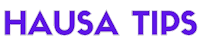1. Keep your software updated: Regularly update your Android operating system and apps to ensure you have the latest security patches.
2. Use official app stores: Stick to trusted sources like Google Play Store, and avoid downloading apps from unknown sources.
3. Read app permissions: Review the permissions requested by apps before installing them. Be cautious of apps asking for unnecessary access to your data.
4. Install antivirus software: Consider using reputable antivirus apps from trusted developers to add an extra layer of protection.
5. Enable app verification: Turn on "Verify Apps" in your Android settings to scan apps for potential threats.
6. Avoid clicking on suspicious links: Be cautious of links from unknown sources, especially in emails or messages.
7. Use strong passwords: Secure your device with a strong and unique lock screen password or pattern.
8. Enable two-factor authentication (2FA): Activate 2FA for accounts that support it to add an extra layer of security.
9. Regularly back up your data: Keep a backup of your important data in case you need to reset your device due to a malware attack.
10. Stay informed: Stay updated on the latest security threats and best practices for Android devices to remain vigilant.
By following these precautions, you can significantly reduce the risk of falling victim to dangerous Android malware and protect your phone and sensitive information.