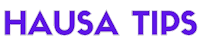1. **Keep Software Updated:** Regularly update your operating system, applications, and antivirus software to patch known vulnerabilities.
2. **Use Strong Passwords:** Create complex, unique passwords for your accounts and devices. Consider using a password manager to keep track of them.
3. **Enable Two-Factor Authentication (2FA):** Enable 2FA whenever possible to add an extra layer of security to your accounts.
4. **Beware of Phishing:** Be cautious of suspicious emails, links, and attachments. Avoid clicking on unknown links or providing personal information to unverified sources.
5. **Install a Firewall:** Use a firewall to monitor incoming and outgoing traffic to block unauthorized access.
6. **Secure Your Wi-Fi:** Change default router passwords, use strong encryption (WPA3), and hide your SSID to secure your Wi-Fi network.
7. **Install Antivirus Software:** Install reputable antivirus and anti-malware software to scan for and remove threats.
8. **Regular Backups:** Backup your data regularly so you can recover it in case of a breach or ransomware attack.
9. **Limit Permissions:** Review and restrict app permissions to only what is necessary for their function.
10. **Avoid Public Wi-Fi:** Be cautious when using public Wi-Fi networks, as they can be less secure. Use a VPN for added security.
11. **Secure Physical Access:** Keep your device physically secure, and consider using a lock screen or biometric authentication.
12. **Educate Yourself:** Stay informed about the latest hacking techniques and security best practices.
13. **Regularly Check for Suspicious Activity:** Monitor your accounts and devices for any signs of unauthorized access or unusual activity.
14. **Consider Professional Help:** If you suspect your device has been compromised, seek assistance from a cybersecurity professional.
Remember, there is no foolproof method to stop all hackers, but taking these precautions can significantly reduce your risk of falling victim to cyberattacks.