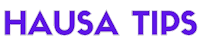Securing your Gmail account is essential to protect your personal information, communications, and sensitive data from unauthorized access. Here are some steps you can take to enhance the security of your Gmail account:
1. **Strong and Unique Password**: Choose a strong and unique password that includes a mix of upper and lower case letters, numbers, and special characters. Avoid using easily guessable information like your name, birthdate, or common words. Additionally, ensure that your Gmail password is different from passwords used on other accounts.
2. **Enable Two-Factor Authentication (2FA)**: Enabling 2FA adds an extra layer of security to your account. It requires a second verification step, such as a code sent to your phone or generated by an authentication app, in addition to your password. This prevents unauthorized access even if someone obtains your password.
3. **Keep Your Recovery Information Updated**: Add a recovery email address and phone number to your account. This information is crucial if you ever lose access to your account or need to reset your password. Ensure that this information is up-to-date in case you need to use it in the future.
4. **Regularly Review Account Activity**: Periodically check the recent activity on your Gmail account to ensure there are no suspicious login attempts. Gmail provides an "Account activity" feature that shows recent logins and account changes. If you notice any unfamiliar activity, take immediate action to secure your account.
5. **Beware of Phishing Emails**: Be cautious about clicking on links or providing personal information in emails, especially if they seem suspicious or come from unknown senders. Gmail has built-in phishing protections, but it's essential to remain vigilant.
6. **Keep Your Devices Secure**: Ensure that the devices you use to access your Gmail account (computers, smartphones, tablets) are protected with strong passwords or biometric authentication. Install reputable antivirus and anti-malware software to protect against threats.
7. **Use Gmail's Security Checkup**: Gmail offers a Security Checkup feature that allows you to review and enhance your account's security settings. It helps you review third-party apps with access to your account, your account permissions, and recent security events.
8. **Avoid Public Computers and Wi-Fi for Sensitive Activities**: Public computers and unsecured Wi-Fi networks can pose security risks. Avoid using such devices or networks for accessing your Gmail account, especially for sensitive tasks.
9. **Regularly Update Software**: Keep your operating system, web browser, and other software up to date with the latest security patches. This helps protect your device from known vulnerabilities.
10. **Consider Using a Physical Security Key**: For an extra layer of security, consider using a physical security key that plugs into your device's USB port or connects via Bluetooth. These keys offer strong protection against phishing and account takeover attempts.
By following these steps, you can significantly improve the security of your Gmail account and reduce the risk of unauthorized access or data breaches. Remember to stay vigilant and informed about the latest security practices to keep your account safe.