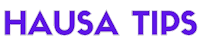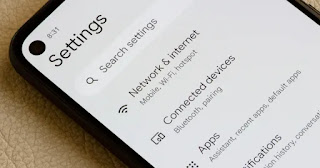If your Android phone is getting slower, there are several settings you can adjust to potentially improve its performance. Here are seven Android settings to consider changing:
1. **Background Apps**:
- Go to "Settings" > "Apps" or "Applications."
- Tap on "Running Apps" or "Background Apps."
- Manually stop or force stop any unnecessary apps running in the background.
2. **Animations**:
- Go to "Settings" > "About Phone."
- Tap on "Build number" multiple times (usually seven) to enable Developer Options.
- Go back to "Settings" > "Developer Options."
- Reduce or disable window transition and animator duration scales.
3. **Limit Widgets and Live Wallpapers**:
- Long-press on the home screen to access "Widgets."
- Remove or limit widgets that update frequently.
- Avoid using live wallpapers, as they can consume system resources.
4. **Clear Cache and Data**:
- Go to "Settings" > "Storage" or "Storage and Cache."
- Tap on "Cached Data" and confirm to clear the cache.
- In "Settings" > "Apps" or "Applications," select an app and choose "Storage."
- Tap "Clear cache" and "Clear data" if needed (be cautious as this will reset app settings).
5. **Disable Unnecessary Apps**:
- Go to "Settings" > "Apps" or "Applications."
- Select an app you don't use frequently.
- Tap "Disable" or "Uninstall" (pre-installed apps might not be removable).
6. **Performance Mode** (if available):
- Depending on your device, it may have a performance mode or power-saving mode.
- Go to "Settings" > "Battery" or "Battery & Performance" to toggle performance mode.
7. **Factory Reset (last resort)**:
- If none of the above steps improve your phone's performance, consider performing a factory reset.
- Backup your data first, as a factory reset will erase all your apps and settings.
Remember that the impact of these changes may vary depending on your device's model and Android version. Always exercise caution when adjusting settings and be aware that disabling certain services or apps may have unintended consequences. If your phone's performance issues persist, it might be time to consider upgrading to a newer device or seeking assistance from a professional technician.