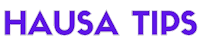Hi 👋 ledieas and gently men nice to meet you again in another leason in today's leason we are going to discuss about the 15 hidden tricks and features on WhatsApp that you might find useful:
1. **Formatting Text**: You can add basic formatting to your messages by enclosing the text with special characters. Use an asterisk (*) for bold, underscore (_) for italics, and tilde (~) for strikethrough. For example, *bold*, _italics_, and ~strikethrough~.
2. **Reply to Specific Messages**: To reply to a specific message in a group chat, long-press on the message, and then tap the "Reply" icon (an arrow) that appears on the top bar. This helps in keeping the conversation organized.
3. **Starred Messages**: You can mark certain messages as important by starring them. Long-press the message, tap the star icon, and it will be saved in the "Starred Messages" section for quick access later.
4. **Read Receipts Control**: You can disable read receipts so others won't know when you've read their messages. Go to Settings > Account > Privacy and uncheck "Read Receipts."
5. **Two-Step Verification**: Protect your account with an additional layer of security by enabling two-step verification. Go to Settings > Account > Two-step verification to set it up.
6. **WhatsApp Web/Desktop**: Access your WhatsApp on a computer by scanning the QR code on the WhatsApp Web/Desktop page. This allows you to use WhatsApp from your PC or laptop.
7. **Broadcast Messages**: You can send a broadcast message to multiple contacts at once without creating a group. Go to "Chats" > "Broadcast Lists" (usually in the top menu) > "New List" to set up a broadcast.
8. **Mute Chats**: You can mute individual chats to stop receiving notifications for a specific period. Long-press the chat, tap on the mute icon, and choose the desired duration.
9. **Media Auto-Download**: You can customize media auto-download settings for mobile data and Wi-Fi separately. Go to Settings > Data and Storage Usage > Media Auto-Download to adjust the settings.
10. **Text Status**: WhatsApp allows you to set a text-based status that your contacts can see. Go to "Status" and tap on the pen icon to create your status.
11. **Chat Shortcuts**: Long-press on a chat and select "Add chat shortcut" (Android) or "Pin to Top" (iOS) to create a shortcut to the chat on your home screen.
12. **Search in Chats**: Use the search option within a chat to find specific messages, media, or links shared in that chat. Look for the magnifying glass icon on the top bar within the chat.
13. **Group Admin Controls**: As a group admin, you can restrict who can send messages, change the group's subject or icon, and remove participants. Go to the group info page and tap on "Group Settings."
14. **WhatsApp Payments**: Depending on your region, WhatsApp supports peer-to-peer payments. Check if this feature is available in your country under Settings > Payments.
15. **Disappearing Messages**: You can enable disappearing messages in individual chats or groups, which automatically deletes messages after a set period. Go to the chat, tap the contact/group name, and select "Disappearing Messages."
Keep in mind that WhatsApp might have introduced new features or changed the app's functionality since my last update. To stay up-to-date, regularly check for updates and explore the app's settings for any recent changes.